Editing Tables
Editing tables can appear in many pages.
Index Column
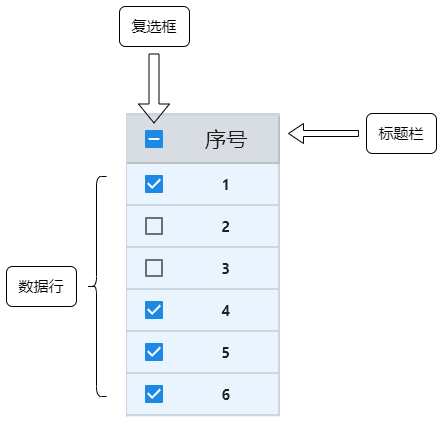
- Title bar - Checkbox: Click to select or deselect all items.
- Data row - Checkbox: Click to select or deselect items in the current row.
Row Operations
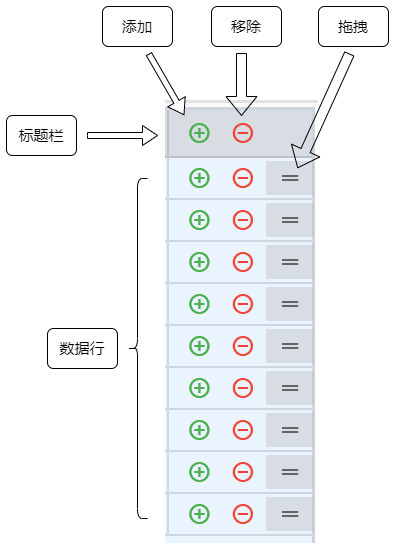
Title bar - Add button: Adds a new data row at the end of all data rows.
Title bar - Remove button: Removes the selected data row.
Data row - Add button: Inserts a new data row before the current row.
Data row - Remove button: Removes the current data row.
Drag button: Click and drag to change the position of the data row in the table.
Table Operations
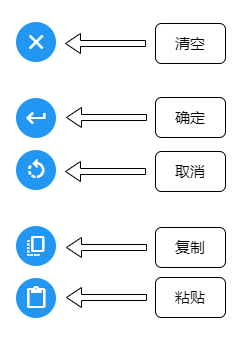
- Clear: Clears the table contents.
- Confirm: Confirms whether the table contents meet the requirements and retains the content that meets the requirements.
- Cancel: Restores the table contents to the state after the last confirmation.
- Copy: Copies the content of the selected rows to the clipboard.
- Paste: Pastes the content from the clipboard to the current table.