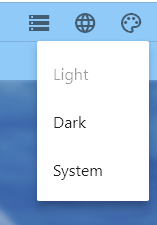Configuration
The configuration parameters can be found in the app.config file located in the installation folder at C:\OSCLowE. This file is in XML format and can be edited using various text editing tools such as Notepad.
Database
You can configure it through Setting-Database
- Local: the database for this computer
- Remote: the database for whole group(may include this computer), it is center node for all computers.
To change a connection, you need click the right arrow and then enter the below interface:
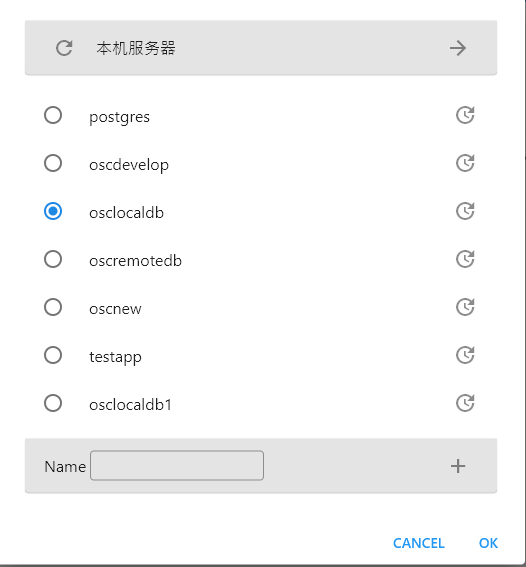
You can choose a database as connection, please note that only database from us will be accepted. You can create a database and load data from us are also accepted.
You can change the server by clicking the right arrow on the top bar of server.
You can add a new server through clicking the add icon on the top bar:
All the information except the name will be encrypted and will not show again, please record it by yourself. If you are not sure, you can delete it and add it again.
Remote Server
Currently only support server in local network environment.
Section:Client
remote_host = 127.0.0.1
remote_port = 58028
You can change the above parameter to corresponding server(host) and port.
As a alternative, you can configure it through Setting-Connect-Remote:
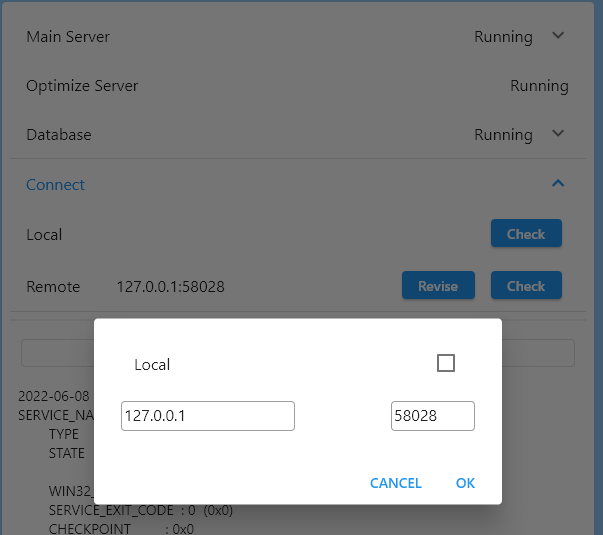
Main Data Server
As a alternative, you can configure it through the button on main screen:
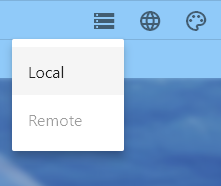
Language
locale = LocaleType.zh_CN
You can change it to below options:
- LocaleType.en_US
- LocaleType.zh_CN
- LocaleType.ja_JP
- LocaleType.system
As a alternative, you can configure it through the button on main screen:
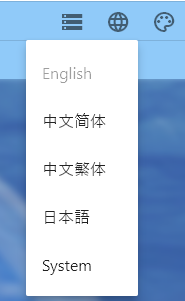
Light and Dark Mode
theme = ThemeMode.light
You can change it to below options:
- ThemeMode.light
- ThemeMode.dark
- ThemeMode.system
As a alternative, you can configure it through the button on main screen: