Entity Page
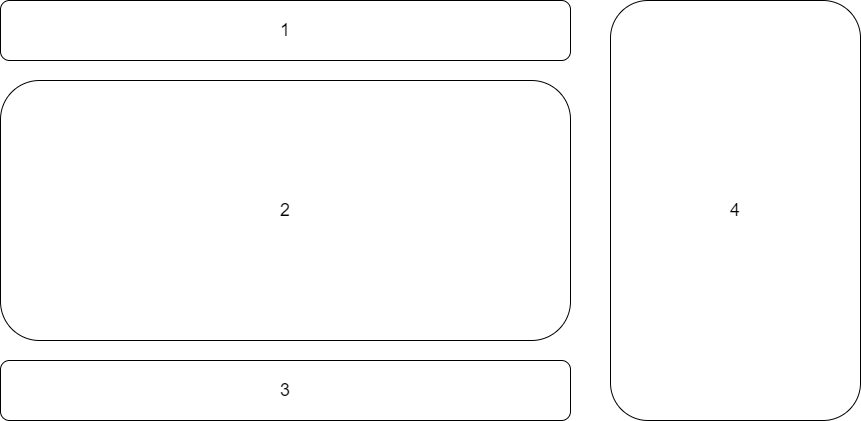
1.Title Bar
Title of table
Data Type Switch Bar
There are 2 types: history and active
Delete Button
Delete Selected items
Refresh Button
Load all the data from database
2. Table
Index Column
- checkbox: toggle selection of each data
- check details button: load all the details to details panel.
Tracking Id Column
![]()
- check operation records button: load all related operations records of current data to Record Page.
3. Paging Bar
- Paging: whether paging(show by page) or one page with many many rows.
4. Details
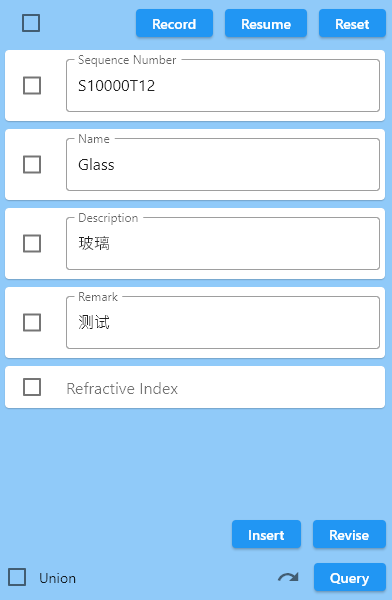
- Record: record the input information for reuse(Resume)
- Resume: resume the information from Record
- Reset: the input will be reset to default values
- Insert: a new data will be inserted to the database
- Revise: revise the select data(of the table) with checked items.
- Query: query the database with selected details. the left option(union) is for the result.